Wagtail CMS: Top Solution for Website Content Management Platform

Wagtail CMS stands as the leading choice for website content management, delivering unmatched flexibility, security, and customization features.
1. Overview of Wagtail CMS - Content Management System
In the realm of Content Management Systems (CMS), Wagtail has emerged as a powerful and innovative platform revolutionizing the way websites are managed and content is delivered. Developed on Python's Django framework, Wagtail CMS stands out for its user-friendly interface, robust features, and flexibility, making it a preferred choice for developers and content creators alike.
1.1. Introduction to Wagtail CMS
User-Friendly Interface: Wagtail CMS offers an intuitive and streamlined interface, making content creation and management a breeze. Its easy-to-use dashboard simplifies tasks for users at all proficiency levels, from beginners to experienced developers.
Content Editor Experience: Content creation becomes seamless with Wagtail's editor, providing a live preview of the changes being made. This feature ensures that content creators can visualize how their content will appear on the website before publishing.
Flexibility and Customization: Wagtail's flexibility is one of its key strengths. It allows developers to create custom content types, tailoring the CMS to suit specific project requirements. This adaptability empowers businesses to manage various content structures effortlessly.
1.2. Key Features of Wagtail CMS
Streamfield: Wagtail introduces Streamfield, a dynamic content building block that enables users to create rich, modular content structures easily. This feature allows for flexible content arrangements without the need for complex coding.
Security: Security is a paramount concern for Wagtail. The platform ensures robust security measures, providing protection against potential vulnerabilities and cyber threats, and offering peace of mind to website owners and developers.
Search Capabilities: Wagtail incorporates powerful search functionalities, enabling users to efficiently find and manage content within the system. This feature contributes to an enhanced user experience by facilitating easy navigation through large amounts of content.
1.3. Wagtail vs. Other CMS Platforms
Wagtail is often compared to other popular CMS platforms like WordPress and Drupal. While each CMS has its strengths, Wagtail distinguishes itself with its focus on flexibility, security, and ease of use for developers handling complex content structures.
Wagtail vs. WordPress: Wagtail is preferred for projects that require intricate content models and custom data structures. While WordPress is highly user-friendly and widely adopted, Wagtail's flexibility caters more to complex content needs.
Wagtail vs. Drupal: Wagtail stands out for its simplicity and ease of use compared to the more complex architecture of Drupal. Developers seeking a simpler yet powerful CMS often find Wagtail more suitable for their projects.
Read more: Hire Wagtail Developer At Aegona | Vietnamese Custom Web Development Company

2. Comparison between Wagtail vs WordPress
2.1. User Interface and Ease of Use:
WordPress: Known for its user-friendly interface, WordPress caters well to beginners and non-technical users. Its intuitive dashboard allows easy content creation, editing, and publishing.
Wagtail: While user-friendly, Wagtail may have a steeper learning curve due to its focus on developers and handling complex content structures. It offers a cleaner interface for content management but might require some technical expertise.
2.2. Flexibility and Customization:
WordPress: Highly flexible with a vast library of themes and plugins, enabling users to create various types of websites. However, customization for complex content models might require additional plugins or coding.
Wagtail: Specifically designed for flexibility, Wagtail excels in handling intricate content models and custom data structures. It allows developers to create bespoke content types tailored to specific project requirements without heavily relying on additional plugins.
2.3. Security:
WordPress: Being one of the most widely used CMS platforms, WordPress is susceptible to security threats, necessitating regular updates and reliance on third-party security plugins for comprehensive protection.
Wagtail: Wagtail has a strong focus on security and offers built-in measures to ensure robust protection against vulnerabilities, providing a more secure environment compared to WordPress.
2.4. Community and Support:
WordPress: Benefits from a massive community of users, developers, and contributors. There is a vast array of resources, forums, and plugins available for support and troubleshooting.
Wagtail: While not as extensive as WordPress, Wagtail has an active and growing community. Its documentation is comprehensive, and developers can find support through various forums and resources.
2.5. Performance:
WordPress: Performance might vary based on the number of plugins used. Large-scale websites might experience performance issues due to plugin conflicts or inefficient coding.
Wagtail: Known for its performance, Wagtail offers efficient handling of complex content structures without compromising speed and performance, making it suitable for handling larger and more intricate websites.
In summary, both Wagtail and WordPress cater to different user needs and project requirements. WordPress is renowned for its ease of use, vast plugin ecosystem, and suitability for smaller to medium-sized websites. On the other hand, Wagtail excels in handling complex content structures, providing superior security, and catering to developers seeking advanced functionalities and customization options for larger-scale projects.
Read more: Best Practices To Fully Optimize PHP For Web Development
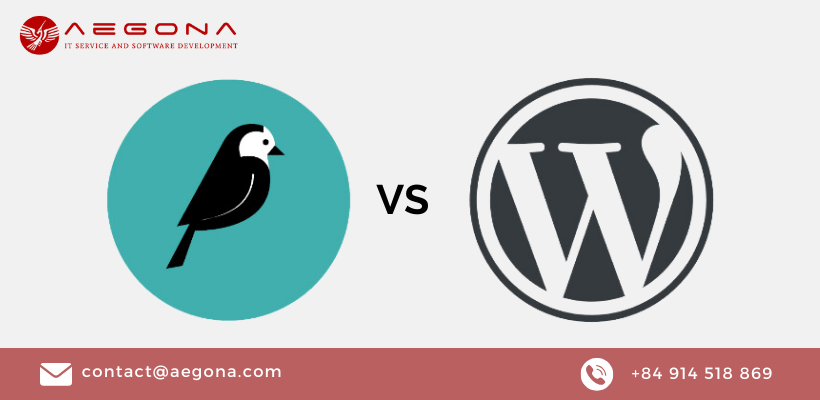
3. Choosing our Wagtail CMS developers for website content
Selecting the right Wagtail CMS developers for your website content is crucial for ensuring a seamless and successful development process. Here are some key steps and considerations to help you choose the best developers
3.1. Define Your Requirements:
Outline Project Scope: Clearly define your project requirements, including the type of website, functionalities needed, content structures, and specific features desired.
Technical Expertise: Determine the level of technical expertise required for your project, such as knowledge of Python, Django (on which Wagtail is built), frontend technologies, and familiarity with Wagtail's content modeling capabilities.
3.2. Assess Developer Skills and Experience:
Portfolio and Experience: Review the developer's portfolio and past projects. Look for experience in Wagtail CMS development, customizations, and handling diverse content structures.
References and Reviews: Ask for client references or check reviews/testimonials to gauge the developer's reliability, quality of work, and adherence to deadlines.
3.3. Evaluate Technical Proficiency:
Wagtail CMS Knowledge: Assess their proficiency specifically in Wagtail CMS development, including content modeling, streamfields, template creation, and customization capabilities.
Python and Django Expertise: Ensure they have a strong understanding of Python programming language and Django framework, as Wagtail is based on these technologies.
3.4. Communication and Collaboration:
Effective Communication: Verify the developer's communication skills and responsiveness. Clear communication is essential for project updates, discussing requirements, and issue resolution.
Collaboration Ability: Assess their ability to collaborate within a team if you have an existing team or other stakeholders involved in the project.
3.5. Project Management and Timelines:
Project Management Approach: Inquire about their project management methodologies, tools used for tracking progress, and how they handle project timelines and milestones.
Timelines and Deliverables: Ensure they can provide a realistic timeline for project completion and clarify deliverables at different stages of development.
3.6. Cost and Budget Considerations:
Compare Quotes: Request quotes or estimates from multiple developers/agencies to compare costs. However, prioritize quality and expertise over the lowest cost to ensure a successful outcome.
3.7. Legal and Contractual Aspects:
Contracts and Agreements: Ensure a clear contract outlining project scope, timelines, deliverables, payment terms, and intellectual property rights is in place before commencing work.
3.8. Trial or Test Phase:
Trial Period: Consider a trial or a smaller initial project phase to assess the developer's capabilities and compatibility with your project requirements before committing to a long-term partnership.
3.9. Support and Maintenance:
Post-launch Support: Inquire about post-launch support, maintenance services, and ongoing updates to ensure the website remains optimized and secure after deployment.
So we have provided detailed information about Wagtail CMS to help businesses choose the best content solution for their website. If you need this software but have not found a suitable implementation team, you can contact Aegona via [email protected] for advice and support.

related post

On June 16, 2025, following a series of technical discussions and alignment on technology directions, Aegona and Biblia officially signed a strategic cooperation agreement to develop a comprehensive digital publishing platform that integrates both E-books and Audiobooks.

In the global software development market, outsourcing Node.js development in Vietnam has become one of the most strategic choices for startups, SMEs, and enterprises looking to optimize costs while maintaining top-notch quality.

We are proud to announce that Aegona has officially achieved ISO 9001:2015 certification, an internationally recognized standard for quality management systems.

Outsourced IT staff offers a strategic alternative: you get skilled professionals exactly when you need them, without the overhead of permanent hires.

Build custom ERP software to streamline operations, boost efficiency, and fit your business needs. A complete step-by-step guide.
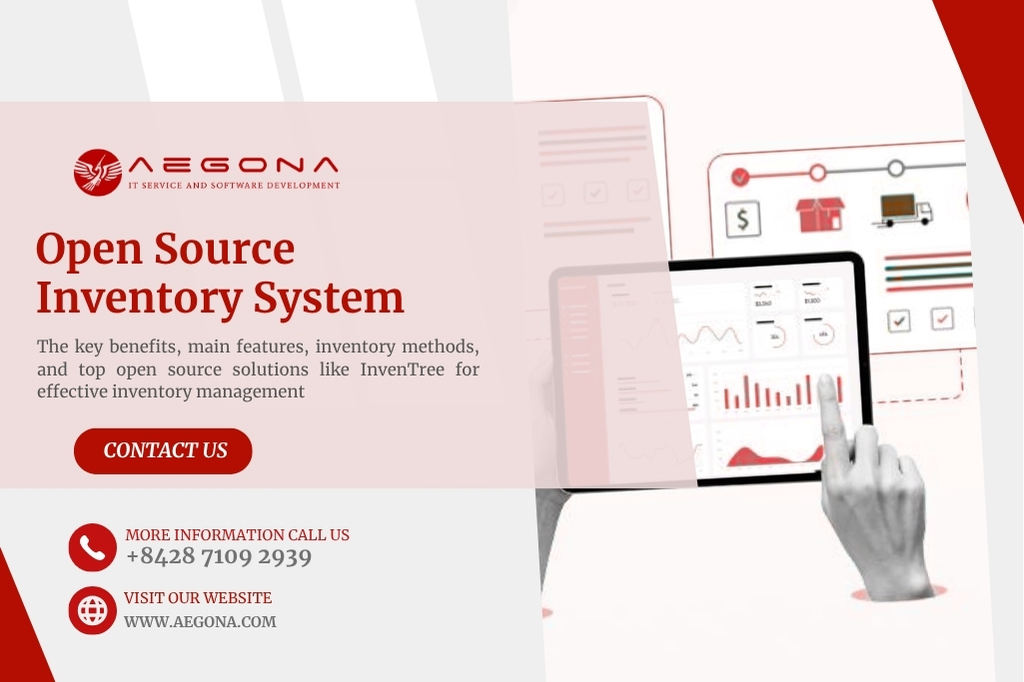
Discover the best open-source inventory systems like InvenTree. Learn key features, benefits, and tools to optimize warehouse and inventory operations.

Discover how Tender Management software streamlines bidding, boosts efficiency, and when to choose a custom-built solution.

Discover the benefits of hiring offshore PHP developers in Vietnam and explore a step-by-step process to build a skilled, cost-effective development team.

Discover the key benefits and features of real estate app development in Vietnam for businesses aiming to grow in the digital property market.

Custom FinTech app development for banking, insurance, payments & more. Secure, scalable, and tailored to your business.

Odoo POS software is becoming an effective alternative to traditional POS systems thanks to its flexible integration capabilities and reasonable cost. Using sales management software plays an essential role in optimizing business operations. This article will help you compare Odoo software and traditional POS systems to find the most suitable option for your business.

the trends, AEGONA highlights 5 IT outsourcing trends expected to accelerate by the end of 2025 — and based on those, suggests four updated business strategies to help Vietnamese firms stay ahead of the game.

Alongside other big names riding the AI wave, Copilot AI is gaining increasing attention. It’s becoming an indispensable assistant for businesses aiming to accelerate workflows, minimize errors, and optimize operations. So, what exactly is Copilot AI? How does it work, and what benefits does it bring? Let’s explore the full picture below.

RAG LLM Solution (Retrieval-Augmented Generation) seamlessly combines data retrieval with large language models (LLMs) to enable AI systems to deliver accurate, rapid responses, creating optimal user experiences. Aegona proudly stands as a leading software development company specializing in RAG LLM solutions that empower businesses to maximize the potential of AI for sustainable growth.
